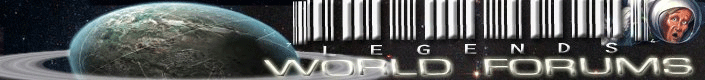The second and third Kurogane no Houkou: Warship Commander series requires install registry key to run (simply copying the entire game then running the exe doesn't work at all), but the Installshield for both games (both use v6.31) keep refusing to install with this error.
update: I've installed both games by changing to Japanese system locale but the executable still won't run. No error message or whatsoever, only a brief loading cursor and nothing happens. Running the exe after installed securom driver and using JP system locale didn't help either. Using various compatibility setting, dgvoodoo and dxwnd does nothing too.
update2: Finally managed to get them working by signing the damn securom driver (I obtained it from here: http://www.opendll.com/index.php?file-d ... ITY-Driver)
Index ⇒ Games Support ⇒ [SOLVED]Kurogane no Houkou 2 & 3 on Windows 10
Moderator: LW Moderator
30 posts
• Page 1 of 2 • 1, 2
[SOLVED]Kurogane no Houkou 2 & 3 on Windows 10
Last edited by Supernova on Sat Aug 27, 2016 1:58 am, edited 4 times in total.
- Supernova
- Super Member
- Posts: 822
- Joined: Sat Sep 22, 2012 11:21 am
- Location: Indefinite hiatus
- Thanks: 102
- Thanked: 317 times in 242 posts
Re: Installshield 6.31 on Windows 10
You tried to use "NTLEA"?
Use it with the setup or install executable.
- Code: Select all
https://mega.nz/#!IcRynDTA!XVcK30vEXPEmR-Hro4ucLaCem5HhevKA1VhUpzYXNA0
Use it with the setup or install executable.
-

roioros - Super Member
- Posts: 551
- Joined: Tue Aug 20, 2013 7:36 pm
- Location: Argentina
- Thanks: 235
- Thanked: 233 times in 147 posts
Re: Installshield 6.31 on Windows 10
roioros wrote:You tried to use "NTLEA"?
- Code: Select all
https://mega.nz/#!IcRynDTA!XVcK30vEXPEmR-Hro4ucLaCem5HhevKA1VhUpzYXNA0
Use it with the setup or install executable.
Sadly it only translates the initial "setup is loading" progress bar and nothing else afterwards.
Any alternative method to obtain Japanese language pack (or at least the Japanese MSGothic font) for Windows 10 without using Windows Update? lpksetup doesn't work with my Windows 10 version.
- Supernova
- Super Member
- Posts: 822
- Joined: Sat Sep 22, 2012 11:21 am
- Location: Indefinite hiatus
- Thanks: 102
- Thanked: 317 times in 242 posts
Re: Installshield 6.31 on Windows 10
You can also try using these two:
In the description, both say they work in Windows 10.
- Code: Select all
https://ntlea.codeplex.com/
- Code: Select all
https://xupefei.github.io/Locale-Emulator/
In the description, both say they work in Windows 10.
-

roioros - Super Member
- Posts: 551
- Joined: Tue Aug 20, 2013 7:36 pm
- Location: Argentina
- Thanks: 235
- Thanked: 233 times in 147 posts
Re: Installshield 6.31 on Windows 10
Okay, finally managed to get them installed by switching system locale to Japanese
But neither do work yet. Nothing happen when I clicked the exe, even after I installed secdrv.sys (aka safedisc driver) nor using Japanese system locale (IIRC both of them requires changing to JP system locale to run, at least on Win7).
But neither do work yet. Nothing happen when I clicked the exe, even after I installed secdrv.sys (aka safedisc driver) nor using Japanese system locale (IIRC both of them requires changing to JP system locale to run, at least on Win7).
- Supernova
- Super Member
- Posts: 822
- Joined: Sat Sep 22, 2012 11:21 am
- Location: Indefinite hiatus
- Thanks: 102
- Thanked: 317 times in 242 posts
Re: Installshield 6.31 on Windows 10
It worked for me using "NTLEA" (the one that I uploaded in MEGA), the "system load mode" option needs to be put in "compatible mode".
I'm using WIN 7 and the game that I tried is "Kurogane no Houkou 2"
I'm using WIN 7 and the game that I tried is "Kurogane no Houkou 2"
-

roioros - Super Member
- Posts: 551
- Joined: Tue Aug 20, 2013 7:36 pm
- Location: Argentina
- Thanks: 235
- Thanked: 233 times in 147 posts
Re: Installshield 6.31 on Windows 10
Yea, both games used to work perfectly on my previous Windows 7 install.
Still yet to find what causes the executable refuses run.
Still yet to find what causes the executable refuses run.
- Supernova
- Super Member
- Posts: 822
- Joined: Sat Sep 22, 2012 11:21 am
- Location: Indefinite hiatus
- Thanks: 102
- Thanked: 317 times in 242 posts
Re: Kurogane no Houkou 2 & 3 on Windows 10
update: As expected, it was a Securom-side problem. After a couple of hours messing with test mode and signing the damn driver, both games managed to run.
KnH 2 can be ran without NTLea but KnH 3 requires NTLea/Locale Emulator to run, as well as running it windowed otherwise it hangs/crashes after Koei screen/intro movie.
Create a new text file named debug.ini in the game's root folder and copy the following lines to run the game windowed
as a bonus, I found a wiki site for the third game that contains some modding guidelines...if you understand Japanese that is
http://www54.atwiki.jp/wsc3kai/pages/1.html
KnH 2 can be ran without NTLea but KnH 3 requires NTLea/Locale Emulator to run, as well as running it windowed otherwise it hangs/crashes after Koei screen/intro movie.
Create a new text file named debug.ini in the game's root folder and copy the following lines to run the game windowed
- Code: Select all
[Common]
WindowMode=1
as a bonus, I found a wiki site for the third game that contains some modding guidelines...if you understand Japanese that is
http://www54.atwiki.jp/wsc3kai/pages/1.html
- Supernova
- Super Member
- Posts: 822
- Joined: Sat Sep 22, 2012 11:21 am
- Location: Indefinite hiatus
- Thanks: 102
- Thanked: 317 times in 242 posts
Re: [SOLVED]Kurogane no Houkou 2 & 3 on Windows 10
I've been trying to get this game working myself, and have been unable to figure out the install order that you two are talking about. Would either of you mind running me through the installation of this game? I'd really appreciate it!
- XCOMJunkie
- Member
- Posts: 11
- Joined: Sun Feb 14, 2021 3:41 am
- Thanks: 4
- Thanked: 0 time in 0 post
Re: [SOLVED]Kurogane no Houkou 2 & 3 on Windows 10
It's been years since the last time I installed it so I'll write this with my vague memory:
-Install the game as normally (use your favorite locale emulator to run the installer, otherwise the installer may stop halfway through due to moonrune named files)
-Apply updates and nocd crack
-create a new file named debug.ini inside the same folder as wsc3.exe then put the following lines there to run the game windowed
-run the game with your favorite locale emulator (is a must otherwise the game'll crash after Koei logo)
If you're using Windows 10 ALWAYS do these extra steps after you install the game
-place this signed securom driver in Windows/system32 folder
-enable test mode with this command at command prompt then restart the OS
-Install the game as normally (use your favorite locale emulator to run the installer, otherwise the installer may stop halfway through due to moonrune named files)
-Apply updates and nocd crack
-create a new file named debug.ini inside the same folder as wsc3.exe then put the following lines there to run the game windowed
- Code: Select all
[Common]
WindowMode = 1
-run the game with your favorite locale emulator (is a must otherwise the game'll crash after Koei logo)
If you're using Windows 10 ALWAYS do these extra steps after you install the game
-place this signed securom driver in Windows/system32 folder
- Code: Select all
https://drive.google.com/file/d/1VleFakllChkenH4Aj6b0TC7MRKFKztDG/view
-enable test mode with this command at command prompt then restart the OS
- Code: Select all
bcdedit / set TESTSIGNING ON
- Supernova
- Super Member
- Posts: 822
- Joined: Sat Sep 22, 2012 11:21 am
- Location: Indefinite hiatus
- Thanks: 102
- Thanked: 317 times in 242 posts
Re: [SOLVED]Kurogane no Houkou 2 & 3 on Windows 10
Thanks for your reply Supernova, I really appreciate it, though I'm having difficulty following your instructions.
I've got a copy of the install disk mounted through PowerISO and am attempting to run the installer with Locale Emulator as an admin in Japanese (https://1drv.ms/u/s!ArgbNGVieOaBp1z0mbB ... I?e=bywCmF). Unfortunately the install still fails as seen here (https://1drv.ms/u/s!ArgbNGVieOaBp10_-Du ... N?e=WgrpmN). I have attempted to get a hold of Ntlea, and I can download what appears to be a repository of the program, but no installer or way to use it... though I may simply be to ignorant to know how to use these files Perhaps that program would be better for getting me through the install process so I can try out the rest of what you've written.
Perhaps that program would be better for getting me through the install process so I can try out the rest of what you've written.
Would you happen to recognize what I'm doing wrong here, Supernova? Or others?
Please let me know, I'd really appreciate any help you can give.
I've got a copy of the install disk mounted through PowerISO and am attempting to run the installer with Locale Emulator as an admin in Japanese (https://1drv.ms/u/s!ArgbNGVieOaBp1z0mbB ... I?e=bywCmF). Unfortunately the install still fails as seen here (https://1drv.ms/u/s!ArgbNGVieOaBp10_-Du ... N?e=WgrpmN). I have attempted to get a hold of Ntlea, and I can download what appears to be a repository of the program, but no installer or way to use it... though I may simply be to ignorant to know how to use these files
 Perhaps that program would be better for getting me through the install process so I can try out the rest of what you've written.
Perhaps that program would be better for getting me through the install process so I can try out the rest of what you've written.Would you happen to recognize what I'm doing wrong here, Supernova? Or others?
Please let me know, I'd really appreciate any help you can give.
- XCOMJunkie
- Member
- Posts: 11
- Joined: Sun Feb 14, 2021 3:41 am
- Thanks: 4
- Thanked: 0 time in 0 post
Re: [SOLVED]Kurogane no Houkou 2 & 3 on Windows 10
You need to switch your system locale to Japanese from the control panel, it seems using locale emulator on the setup itself has no effect.
- Supernova
- Super Member
- Posts: 822
- Joined: Sat Sep 22, 2012 11:21 am
- Location: Indefinite hiatus
- Thanks: 102
- Thanked: 317 times in 242 posts
Re: [SOLVED]Kurogane no Houkou 2 & 3 on Windows 10
Ok, so switching the system locale let me complete the installation process. After that, I apply the update and then the no cd crack in that order, or at least I think I am. They seem to complete without error, in any case. I download the signed securom driver and put it in Windows/system32, then attempted to run "bcdedit / set TESTSIGNING ON" at the command prompt as instructed, but ran into an error. After pulling up the help dialog for the command I figured out there's an extra space after the "/" in the command you listed, so my copy paste efforts were copying the error. After changing the command to "bcdedit /set TESTSIGNING ON" and running it, I get the following error: https://1drv.ms/u/s!ArgbNGVieOaBp2LWKcb ... K?e=6zygYt
Is this some sort of permissions thing? I'm not sure how to overcome this error, do you happen to know what I'm doing wrong? Sorry if these questions seem noobish, I'm quite unfamiliar with some of these things. Thanks for your help with this, Supernova, I wouldn't be making any progress at all without you!
Is this some sort of permissions thing? I'm not sure how to overcome this error, do you happen to know what I'm doing wrong? Sorry if these questions seem noobish, I'm quite unfamiliar with some of these things. Thanks for your help with this, Supernova, I wouldn't be making any progress at all without you!
- XCOMJunkie
- Member
- Posts: 11
- Joined: Sun Feb 14, 2021 3:41 am
- Thanks: 4
- Thanked: 0 time in 0 post
Re: [SOLVED]Kurogane no Houkou 2 & 3 on Windows 10
Were you using an elevated command prompt to run that command? ("Run as Administrator" is the proper option.)
-

Meddle - Super Member
- Posts: 2621
- Joined: Sun Nov 05, 2006 9:44 pm
- Location: In the driver's seat.
- Thanks: 365
- Thanked: 720 times in 526 posts
Re: [SOLVED]Kurogane no Houkou 2 & 3 on Windows 10
No, I wasn't, I didn't realize that was a thing, so I'm glad you mentioned it, Meddle!. I have re-run the command prompt as an administrator and was able to successfully execute the bcdedit command, after which I restarted the OS. Upon reboot I now have a TEST MODE notification just above the system tray, so I assume that's what I need to run that signed securom driver.
However, when I try to run the wsc3.exe to get the program booted, nothing happens. I notice a lot of hard drive activity, but nothing actually pops up, not even an error. I must still be missing something in the setup process, but I'm not sure what it is. Any ideas?
However, when I try to run the wsc3.exe to get the program booted, nothing happens. I notice a lot of hard drive activity, but nothing actually pops up, not even an error. I must still be missing something in the setup process, but I'm not sure what it is. Any ideas?
- XCOMJunkie
- Member
- Posts: 11
- Joined: Sun Feb 14, 2021 3:41 am
- Thanks: 4
- Thanked: 0 time in 0 post
30 posts
• Page 1 of 2 • 1, 2
Who is online
Users browsing this forum: No registered users and 11 guests