I FIXED IT!!!!!!!!!!!!!!!!!! It took some time, the first time I was up all night, but I have fixed it, or at least that is how it seems, and hopefully it stays that way. Here is what I did, in case anyone else is having this issue, I hope this helps you solve it.
After spending some time reading through Nemirtingas Epic Emulator thread on cs.rin.ru, I noticed one person wrote that in their logs it was written "EOSSDK_Connect::Login{220} - Connecting a Steam account but session ticket buffer was invalid.", to which Nemirtingas replied that the newer emulator version checks for "a kind of valid or at least coherent session ticket". And then I remembered you wrote
HB wrote:That suggests an authentication issue not a connectivity issue. Without trying this game myself, I can't pinpoint the cause though.
and bam, the first piece of the puzzle, a MAJOR piece I might add, without which I would be hitting my head on a wall. I checked my log file and it reported the EXACT same thing.
Now onto the next step, I grabbed CODEX's latest crack from
here (thank you AR-81), and copied over CODEX's EOSSDK-Win64-Shipping.dll and the nepice_settings folder, do not copy anything else. Then, in the nepice_settings folder, there should be a file named NemirtingasEpicEmu.json. Open it with a text editor and edit the following values to this:
"appid": "f653266870894ee1acbb5250e3b04bd1"
"enable_overlay": true
"log_level": "trace"
"username": "Must be the same as your Goldberg Emulator Account Name"
For those who do not know your Goldberg account name, it can be found in a text file "account_name.txt" which can be found here C:\Users\%userprofile%\AppData\Roaming\Goldberg SteamEmu Saves\settings
Now there are 2 values which I believe must be different for each player, the epicid and productuserid. CODEX should have already configured it, but for the other player you must change those values so for example:
Player one (host):
{
"appid": "f653266870894ee1acbb5250e3b04bd1",
"disable_online_networking": false,
"enable_lan": true,
"enable_overlay": true,
"epicid": "bcd30d0684053e292a6118870ab6e92c",
"ice_servers": [],
"language": "en",
"log_level": "trace",
"productuserid": "baa7f63d16aaa469e461f3b7485c3476",
"savepath": "appdata",
"signaling_servers": [],
"unlock_dlcs": true,
"username": "Must be the same as your Goldberg Emulator Account Name"
}
Player two (the... joinee

):
{
"appid": "f653266870894ee1acbb5250e3b04bd1",
"disable_online_networking": false,
"enable_lan": true,
"enable_overlay": true,
"epicid": "a11eb91a6880e86e3fd06ea645106148",
"ice_servers": [],
"language": "en",
"log_level": "trace",
"productuserid": "18d8fb65ebf80e4d4281ddbc1c73af12",
"savepath": "appdata",
"signaling_servers": [],
"unlock_dlcs": true,
"username": "Must be the same as your Goldberg Emulator Account Name"
}
You may use these values for yourself and your coop buddy, just change the username and you should be good to go. I do not know if changing the appid will break anything, but make sure it is the same for both players, for example, the host player's appid is f653266870894ee1acbb5250e3b04bd1, the other player's app id must also be f653266870894ee1acbb5250e3b04bd1 (Nemirtingas please confirm if this is true). But if you do not want to experiment, I suggest you just use the values I provided.
Now, how did I know I made progress, well, you see, When bringing up the Epic Emulator overlay (SHIFT+F3), me and by buddy could see each other's names, before when using the Emulator's latest version, we could not see our names.
Second indicator of progress, whenever I tried to switch the online setting to public, friends only, or basically anything other than LAN, the game would say "Failed to create online session", but now when I switched it to public, the game said "Multiplayer mode enabled: Internet".
So now, when my buddy tried to join me (on Public, in the Slums level, immediately after sleeping in the safehouse, which ends the tutorial), this time the black screen was there was a long time (30 seconds), compared to previously 5 to 8 seconds. Then my buddy got booted out eventually, but there was no Unable to join game message, it only booted my buddy back to solo mode. Now I got excited, but there was still one more thing to be done.
The final piece, Goldberg Steam Emulator, we were using the experimental version because the regular one yielded no results, so we replaced the experimental steam_api64.dll with the non-experimental one, went into steam_settings folder, deleted disable_lan_only.txt, and then launched the game again, my buddy tries to join me (Public, no other setting will work), and voila, I can see my buddy in-game. A moment of silence and joy. Then just to be sure, we both exited the game, relaunched it and my rejoined and it worked again, repeated it once more and it worked again.




Now I am making detailed steps on how to do this (newbie friendly):
Step 1)
Get the latest STEAM version, from cs.rin.ru (get the clean steam files uploaded by Rui)Step 2) Extract folder (Dying Light ----> steamapps ----> common ----> Dying Light) to your preferred destination. Open the extracted folder and delete the DevTools folder.
Step 3) Get the following things from:
steamless by atom0s,
Goldberg's Steam Emulator,
Nemirtingas Epic Emulator (Epic Online Service emulator) and the
crack by CODEX credits to AR-81 for providing the cracks.
Step 4A) Extract steamless to your preferred destination/folder, move DyingLightGame.exe into the same folder as steamless, open Steamless.exe (not the CLI one), click on the 3 dots on the top right, select DyingLightGame.exe, and click unpack, after it is done (it should be within 1 to 3 seconds and/or it should say "Successfully unpacked file!"), close steamless. Then there should be a DyingLightGame.exe.unpacked.exe, move it back to the main game folder, and rename it back to DyingLightGame.exe.
Step 4B) Rename the original steam_api64.dll to steam_api64_o.dll and download Goldberg's Steam Emulator, when you download it you should get this file Goldberg_Lan_Steam_Emu_master--475342f0.zip. Open it and extract it's steam_api64.dll to the game folder. Now create a folder called steam_settings and you must create 3 ini files in it, below are the names of the files and what should be in each one of them:
DLC.txt (copy and paste the text below in this ini file):
302100=Dying Light - Be the Zombie
302101=Dying Light - Cuisine & Cargo
302102=Dying Light - Punk Queen Weapon Pack
302103=Dying Light - Buzz Killer Weapon Pack
325710=Dying Light - Night Club Weapon Pack
325711=Dying Light - The Lacerator Weapon Pack
325712=Dying Light - The Constable Weapon Pack
325713=Dying Light - Wrench Kiss Weapon Pack
325714=Dying Light - Ninja Outfit
325715=Dying Light - Urban Explorer Outfit
325716=Dying Light - Special Agent Outfit
325717=Dying Light - Techland Outfit
325720=Dying Light - Alienware Outfit
325721=Dying Light - Nvidia Outfit
325722=Dying Light - Razer Outfit
325723=Dying Light - The Bozak Horde
325724=Dying Light - The Following (Dying Light: The Following)
335810=Dying Light Season Pass
347090=Dying Light Ultimate Survivor Bundle
412920=Dying Light - Custom Maps
415360=Dying Light: Razer Nabu Outfit
415370=Dying Light - Custom Maps 2
435110=Dying Light: Outfit and Livery 1
435111=Dying Light- Crash Test Skin Pack (Dying Light - Crash Test Skin Bundle)
436080=Dying Light- Harran Ranger Bundle
436081=Dying Light- Gun Psycho Bundle
436082=Dying Light- Volatile Hunter Bundle
436083=Dying Light: CD-Action Anniversary Pack
675860=Dying Light - Harran Military Rifle
731060=SteamDB Unknown App 731060 (Dying Light - Dilbert (731060) Depot)
748340=Dying Light - White Death Bundle
748341=Dying Light - Vintage Gunslinger Bundle
798541=Dying Light 3D Printer Models
798542=Dying Light Collector’s Artbook
798543=Dying Light Wallpaper Pack
1034630=Dying Light Book
1112520=Dying Light - Rais Elite Bundle
1112521=Dying Light - Godfather Bundle
1174580=Dying Light - Harran Inmate Bundle
1174581=Dying Light - Left 4 Dead 2 Weapon Pack
1177880=Dying Light - Retrowave Bundle
1184350=Dying Light - SHU Warrior Bundle
1184351=Dying Light - Chivalry Weapon Pack
1241570=Dying Light - 5th Anniversary Bundle
1272090=Dying Light - Unturned Weapon Pack
1300710=Dying Light - Hellraid
1336220=Dying Light - Hellraid Beta
1354960=Dying Light - Volkan Combat Armor Bundle
1454750=Dying Light - L4D2 Bill & Gnome Chompski Pack (Dying Light – L4D2 Bill and Gnome Chompski Pack)
1468290=Dying Light - Classified Operation Bundle
1498210=Dying Light - Viking: Raider of Harran Bundle
1524890=Dying Light - Ox Warrior Bundle
1543420=Dying Light - Harran Tactical Unit Bundle
1599030=Dying Light - Rust Weapon Pack
1647900=Dying Light - Savvy Gamer Bundle
1702060=Dying Light - Astronaut Bundle
1762700=Dying Light - Van Crane Bundle
1822810=Dying Light - Snow Ops Bundle
1935540=Dying Light - Dieselpunk Bundle
steam_appid.txt (copy and paste the text below in this ini file):
239140
steam_interfaces.txt (copy and paste the text below in this ini file):
SteamClient017
SteamGameServer012
SteamGameServerStats001
SteamUser018
SteamFriends015
SteamUtils007
SteamMatchMaking009
SteamMatchMakingServers002
STEAMUSERSTATS_INTERFACE_VERSION011
STEAMAPPS_INTERFACE_VERSION007
SteamNetworking005
STEAMREMOTESTORAGE_INTERFACE_VERSION013
STEAMSCREENSHOTS_INTERFACE_VERSION002
STEAMHTTP_INTERFACE_VERSION002
STEAMUNIFIEDMESSAGES_INTERFACE_VERSION001
STEAMUGC_INTERFACE_VERSION007
STEAMAPPLIST_INTERFACE_VERSION001
STEAMMUSIC_INTERFACE_VERSION001
STEAMMUSICREMOTE_INTERFACE_VERSION001
STEAMHTMLSURFACE_INTERFACE_VERSION_003
STEAMINVENTORY_INTERFACE_V001
SteamController003
STEAMVIDEO_INTERFACE_V001
After you are done, copy steam_appid.txt and steam_interfaces.txt into the main game folder as well.
Step 4C) There should be a EOSSDK-Win64-Shipping.dll file, rename it or delete it. Download the CODEX crack, open it, and ONLY COPY CODEX's EOSSDK-Win64-Shipping.dll and a folder named nepice_settings to the main game folder. Now seeing what I posted above, you need to configure the NemirtingasEpicEmu.json file inside nepice_settings. (READ THROUGH THE TEXT ABOVE EXPLAINING WHAT YOU AND YOUR COOP BUDDY SHOULD DO IN THIS FILE).
Step 5) Launch the game, configure your video and audio settings if needed, then go to online settings, change the type to Public, anything other than public (LAN, Private, Friends Only) will not work.
Step 6) Coop is unlocked after you beat the "tutorial". The game will let you know when Coop is unlocked. Now you should know how to join the game but if you do not for what ever reason, you must press esc, click on matchmaking, click find game, and when they see you/your host's name in the lobby/list, join it and you should be their session/game within a second or two.
Step 7) Enjoy!
I would like to thank the following people, without whose help and tools none of this would have been possible:[/color]
cs.rin.ru members:
Mr.Goldberg for his steam emulator
Nemirtingas for his/her Epic Online Services and Galaxy (GOG) emulator
Rui for providing the Clean Steam Files for this and hundreds of other games
AR-81 for providing the cracks (and the entire game)
mikou27 for providing the .json file through which I acquired the appid and productuserid
hiro8888 for providing the .json file through which I acquired the other productuserid
legendsworld.net members:
HB for identifying the cause of the issue, which led me towards finding the solutionThe problem was Epic Online Services (EOSSDK-Win64-Shipping.dll) which was added on 28 February, 2022
https://steamdb.info/patchnotes/8276136/ . Although I am not sure, I believe that is when LAN coop was screwed/ruined in both Steam and GOG versions. Using CODEX's EOSSDK-Win64-Shipping.dll and my .json config above, I might give the GOG version a try (I started out with the GOG version, and when I failed to get it to work I switched to the Steam version), and if that starts to work to then awesome. I really hope this helps anyone who is experiencing similar coop issues.
 I have been trying to play this game with my friend but it is not working. We both have the GOG and steam versions, all DLC's installed. We set the online options to LAN, used Nemirtingas Galaxy Emulator, restarted windows, used Radmin VPN, but no matter what we did, whenever one of us tries to join the game it says "Unable to join the game, the game you have tried to join is no longer available!" I searched this topic at cs.rin.ru and the internet but didn't get any solid answer. People here were saying how they were using VPN with the GOG version perfectly for coop but I can't seem to get it working. I stayed up all night trying to make LAN/coop work for this game but it does not work! This is what I did:
I have been trying to play this game with my friend but it is not working. We both have the GOG and steam versions, all DLC's installed. We set the online options to LAN, used Nemirtingas Galaxy Emulator, restarted windows, used Radmin VPN, but no matter what we did, whenever one of us tries to join the game it says "Unable to join the game, the game you have tried to join is no longer available!" I searched this topic at cs.rin.ru and the internet but didn't get any solid answer. People here were saying how they were using VPN with the GOG version perfectly for coop but I can't seem to get it working. I stayed up all night trying to make LAN/coop work for this game but it does not work! This is what I did:




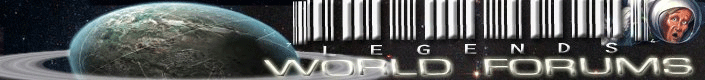


 ):
):