Faulting application name: PrimalCarnageGame.exe, version: 1.0.10499.0, time stame: 0x51f97d20
Faulting module name: PrimalCarnageGame.exe, version: 1.0.10499.0, time stame: 0x51f97d20
Exception code: 0xc0000005
Fault offset: 0x009f0416
Faulting process id: 0x738
Faulting application start time: 0x01d52bb81bcdafde
Faulting application path: C:\Program Files (x86)\Primal Carnage\Binaries\Win32\PrimalCarnageGame.exe
Faulting module path: C:\Program Files (x86)\Primal Carnage\Binaries\Win32\PrimalCarnageGame.exe
Report id: 8cd890e5-97ab-11e9-accc-dc0ea13f1413
Then I googled about the exception code and it is commonly a "memory access violation error," although there are other possibilities as well. So firstly I tried turning of DEP by adding the game exe to the exception list but got the folowing message "this program must run with DEP on," so as a last resort I disabled DEP completely through bcdedit.exe, still no luck, and it turns out that no one has had this error for this game except me. And the same thing happened for counter strike 1.6, same exception code, but all other games run fine, and counter strike 1.6 used to run fine on the same laptop I am using now. I checked my ram, performed memtest and still no luck
 . I remember installing Primal carnage back in 2014 and the game would crash after loading any level, but back then my knowledge about computer stuff was extremely low. Well after trying a lot I decided to preform a clean install of windows, and after installing windows, drivers etc, I installed Primal Carnage and Counter Strike 1.6 again, and guess what, counter strike ran perfectly fine, but Primal Carnage
. I remember installing Primal carnage back in 2014 and the game would crash after loading any level, but back then my knowledge about computer stuff was extremely low. Well after trying a lot I decided to preform a clean install of windows, and after installing windows, drivers etc, I installed Primal Carnage and Counter Strike 1.6 again, and guess what, counter strike ran perfectly fine, but Primal Carnage  , the same crash, same exception code and fault offset, but my computer can run games which require more demanding hardware than Primal Carnage, so I can't seem to be able to fix the problem and I would be grateful for any help.
, the same crash, same exception code and fault offset, but my computer can run games which require more demanding hardware than Primal Carnage, so I can't seem to be able to fix the problem and I would be grateful for any help.And my pc specs of course:
CPU: Intel Core i3 m380 2.53 GHz
GPU: Intel HD Graphics (I think its 3400 series or something) with 64 MB dedicated graphics memory and 687 MB shared system memory (thats what it said in the computer rating place)
RAM: DDR3 2 GB (1.86 GB Usable)
OS: Windows 7 Ultimate x64
I know you might be wondering "how in the world does he play any game on a low spec laptop like this," well, I really don't know myself, but I am really good at tweaking game settings and files and make them work on max graphics quality (I just completely disable shadows and lower resolution, and voila, I can play games like Bulletstorm at 20-50 Fps or Minecraft at 20-40 Fps or Aliens: Colonial Marines at 30-60 fps solid, while the textures, post-processing and anti-aliasing are at max quality) but please, help me on this one.
 in advance for any help from anyone.
in advance for any help from anyone.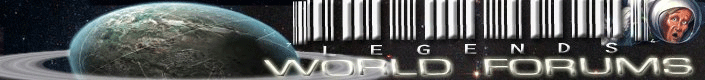
 this created a meme back then POTATO MODE
this created a meme back then POTATO MODE

 , now I really feel dumb because it's really reasonable that it might be a problem with low memory, the game wanted to access more than 1.86 GB (since minimum memory needed is 3 GB), but there was no more memory present so it tried to sneak here and there to find it, then the computer's DEP felt suspicious about the game's way of memory usage and violated any more access to memory (hence the "memory access violation" error. Well, right now it is very difficult to upgrade my computer (due to economic issues), but if I get the chance, I'll let you know if the game runs or not
, now I really feel dumb because it's really reasonable that it might be a problem with low memory, the game wanted to access more than 1.86 GB (since minimum memory needed is 3 GB), but there was no more memory present so it tried to sneak here and there to find it, then the computer's DEP felt suspicious about the game's way of memory usage and violated any more access to memory (hence the "memory access violation" error. Well, right now it is very difficult to upgrade my computer (due to economic issues), but if I get the chance, I'll let you know if the game runs or not  .
.