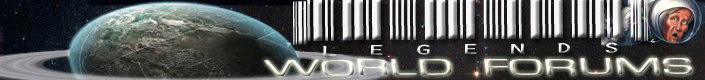Index ⇒ Games Support ⇒ VOID ISO works til certain area in game 
Moderator: LW Moderator
8 posts
• Page 1 of 1
VOID ISO works til certain area in game
I was wondering if anyone else had the problem with VOID. I can get to the elevators and when I go up a certain one the game crashes and says it can't find file 7001. The problem is in all of the files, there is no 7001. There is also no way to install the game AND I can't save while playing. Any help is greatluy apppreciated. So far the game is excellent! Not a word about it lives on the internet either. So big Thanks to yoshi for uploading. 
- viltowers
- Member
- Posts: 47
- Joined: Sat May 26, 2012 2:42 am
- Thanks: 1
- Thanked: 3 times in 3 posts
Re: VOID ISO works til certain area in game
What OS are you on? East Asian languages support might be the solution.
Managed to survive several years of war, old-games.ru, but has been killed here without any pity, compassion or mercy.
- GigaWatt
- Super Member
- Posts: 1323
- Joined: Sun Nov 28, 2010 7:49 pm
- Thanks: 313
- Thanked: 372 times in 235 posts
Re: VOID ISO works til certain area in game
I have tried running in Windows 98 (VM) on a Dell inspiron running Widows 8 and it works beautiful up to a certain level, then asks for a missing foreign file type I've never seen before. Also tried running on a Compaq machine with WinXP through all compatability changes. It still stops at that same point. It's gotta be the ISO. I don't even know where to buy this game. Thanks for trying to help Giga!
P.S. there is also no way to install the game firstly, so that may have a lot to do with it, but when it asks for the file, it is asking for it off the disc.
P.S. there is also no way to install the game firstly, so that may have a lot to do with it, but when it asks for the file, it is asking for it off the disc.
- viltowers
- Member
- Posts: 47
- Joined: Sat May 26, 2012 2:42 am
- Thanks: 1
- Thanked: 3 times in 3 posts
Re: VOID ISO works til certain area in game
Install East Asian languages pack on "Compaq machine with WinXP", it will solve the problem. 7001.jpg still image is in "ミギ" folder.
Managed to survive several years of war, old-games.ru, but has been killed here without any pity, compassion or mercy.
- GigaWatt
- Super Member
- Posts: 1323
- Joined: Sun Nov 28, 2010 7:49 pm
- Thanks: 313
- Thanked: 372 times in 235 posts
Re: VOID ISO works til certain area in game
Installed the package and the game ran until the same spot...it had a window open to point to where the disc (ISO) was and then found the file then tried to open another one...and another one and so on. It never worked after finding the file 7001. It just asked for more files and i had to open folder after folder to dirct them. It didn't stop. So what did I do wrong? If anyone has gotten past this point in the game, let me know. Thank you.
- viltowers
- Member
- Posts: 47
- Joined: Sat May 26, 2012 2:42 am
- Thanks: 1
- Thanked: 3 times in 3 posts
Re: VOID ISO works til certain area in game
Test this for XP after East Asian languages pack was installed: select Japanese for non-Unicode programs.

Note, that you should remember to return this setting to a previous value after you finished playing or you may experience some code page issues with other applications.

Note, that you should remember to return this setting to a previous value after you finished playing or you may experience some code page issues with other applications.
-

AD - Super Member
- Posts: 360
- Joined: Tue Jun 10, 2008 5:57 pm
- Location: Soul Burn Fry Pan
- Thanks: 10
- Thanked: 39 times in 30 posts
Re: VOID ISO works til certain area in game 
I have finished the game! Thanks to your advice I can play it no problems at all through a VM running XP (with the Aappropriate language choices selected) - This a great looking game and very easy. Surprised it is so obscure. Myst fans would've LOVED it. 

- viltowers
- Member
- Posts: 47
- Joined: Sat May 26, 2012 2:42 am
- Thanks: 1
- Thanked: 3 times in 3 posts
Re: VOID ISO works til certain area in game
Does anyone know if there is any guide or walkthrough to this adventure?, I don't care the language. Thank you
- GABRIEL19681_1
- Super Member
- Posts: 73
- Joined: Tue Apr 22, 2008 5:06 pm
- Thanks: 0
- Thanked: 17 times in 11 posts
8 posts
• Page 1 of 1
Who is online
Users browsing this forum: No registered users and 28 guests