Laptop specs:
HP Pavilion dv7-6b55dx Entertainment PC
CPU: Intel Core i5-2430M 2.40 GHz
GPU: Intel HD Graphics 3000
RAM: DDR3-1333 8 GB
OS: Windows 7 Ultimate x64
The water in-game looks like puke, although in the screenshots on the internet the water is clear

I have tried tweaking graphics settings but nothing seems to have any effect, is this what the water is supposed to look like this, or something is wrong in the graphics settings.
My in-game graphics settings (just in case):
Render: Enhanced Full Dynamic Lighting (DX10)
Quality Settings: Maximum
Resolution: 800x600
Vision Distance: Max
Object Detail: Max
Texture Detail: Max
Anisotropic Filtering: Max
Antialiasing: Disabled
Grass Detail Density: Max
Sun Shadow: Off
Lighting Distance: Max
Shadow Quality: Min
NPC Flashlights: On
Disable Detail Textures: Off
Detail Bump: On
Steep Parallax: On
Sun Quality: Ultra
Sun Rays: High
SSAO: Disabled
Soft Water: On
Soft Particles: On
Depth Of Field: On
Volumetric Light: On
Wet Surfaces: On
Volumetric Smoke: On
Antialias A-Tested Objects: Disabled
Use DX10.1: On
Vertical Sync: Off
Frequency 60Hz: On
 in advance
in advance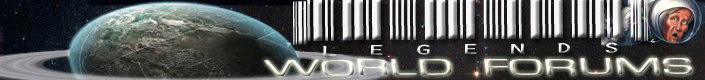
 , I think I am really going paranoid when it comes to graphics drivers
, I think I am really going paranoid when it comes to graphics drivers  .
. 
