CPU: Intel Core i3-380m 2.53 GHz
GPU: Intel HD Graphics Arrandale (Ironlake)
RAM: 2 GB (1.86 GB Usable)
OS: Windows 7 Ultimate SP1 x64
 I have v1.1 (ElAmigos repack) and still the textures load like shit on my laptop (although update 1.1 was supposed to fix the issue), and I do have some knowledge of unreal engine config files, and I always edit them to get UE3 games to run smooth on my laptop, and to get the best textures I set the texture pool size to 0 (which means unlimited) and set onlystreamintextures to true, low-res textures don't pop back when moving away from an object , in other words the textures remain in their highest quality after popping in, I've done this in meny games UE3 games (Outlast, Bulletstorm, Alien Breed, Gears Of War, Legendary, Aliens: Colonial Marines, Enslaved: Odyssey To The West etc) and all of them run great.
I have v1.1 (ElAmigos repack) and still the textures load like shit on my laptop (although update 1.1 was supposed to fix the issue), and I do have some knowledge of unreal engine config files, and I always edit them to get UE3 games to run smooth on my laptop, and to get the best textures I set the texture pool size to 0 (which means unlimited) and set onlystreamintextures to true, low-res textures don't pop back when moving away from an object , in other words the textures remain in their highest quality after popping in, I've done this in meny games UE3 games (Outlast, Bulletstorm, Alien Breed, Gears Of War, Legendary, Aliens: Colonial Marines, Enslaved: Odyssey To The West etc) and all of them run great.But this game doesn't even have an ini file to edit (I am well aware of the settings in the registry and I have set onlystreamintextures to true, thinking it would fix the problem but it didn't), and there are forums on the internet (http://forums.dearwandy.com/viewtopic.php?id=30090) that say to hex edit these two files: Coalesced_INT.bin and Singularity.exe, to change the pool size, but the forum that said that is dead
 . I used HxD for changing the controls for dead space once, I did try hex editing the bin file and I found a pool size in the Coalesced_INT.bin, but I don't know what values to change
. I used HxD for changing the controls for dead space once, I did try hex editing the bin file and I found a pool size in the Coalesced_INT.bin, but I don't know what values to change 


So I tried to change 130 to 0 (because many ue3 games use 130 as their pool size) but then the game wouldn't launch. Then I found out about a utility called Singularity TPS Patcher I think, it would allow you to change the poolsize to your desired value, but you then have to calculate the new SHA1 hash for the bin file and write it to singularity.exe (which is way out of my league), and I can't seem to find it (Singularity TPS Patcher) anywhere since ALL forums have the SAME upload link with no mirrors whatsoever. I also read that this program has problems running on windows 7 (I hope not). There is another patcher available
and it automatically calculates the SHA1 hash and writes it to singularity.exe, but I doesn't allow you to select the pool size which is why I didn't use it.
If anyone has this program (Singularity TPS Patcher), can you please share it here, if not, or no one has it, then I mentioned above that I did indeed find a texture Pool Size while in the HxD hex editor, so if anyone knows what values to change, and how to calculate the new SHA1 hash, please let me know (I want to set the pool size to 0)
 in advance.
in advance.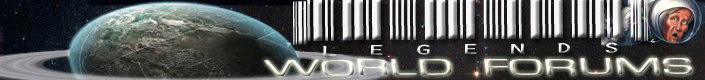


 , but I already tried this one (it didn't work)
, but I already tried this one (it didn't work) ) but I will try to install Singularity and test this fix today itself, if not, then I might have to wait for quite some time, but I will visit this site regularly if not on a daily basis as I do now until I build my pc.
) but I will try to install Singularity and test this fix today itself, if not, then I might have to wait for quite some time, but I will visit this site regularly if not on a daily basis as I do now until I build my pc.









