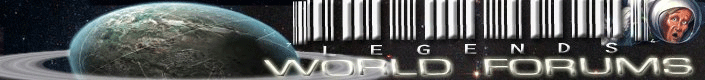I get a 90 degree counter-clockwise display for this game running on Windows XP SP3, which can't be corrected with 3D-Analyzer or SwiftShader; so I assume it's the upload itself. The in-game resolution small text-area reveals some kind of inappropriate symbol-numeric code I presume shouldn't be there.
A small pop-up window states (after one escapes out) that "The 3D device has a non-zero reference count, meaning some objects were not released."
This small pop-up window says this regardless what display adapter I use.
Can this be fixed?
Index ⇒ Games Support ⇒ ERAGON display crash 
Moderator: LW Moderator
4 posts
• Page 1 of 1
Re: ERAGON display crash
Problem: If you select a resolution in game that your monitor doesn't support the screen goes blank and will not revert back.
Solution: The default Graphics Settings can be restored by simply navigating to the Eragon root directory and deleting the Eragon Configuration Settings file. Upon restarting the game, a new Eragon Configuration Settings file will be created and the user will be able to return to the Graphics Screen to customize their display settings.
Check your system stats against the requirements here - http://www.game-debate.com/games/index. ... ame=Eragon
Solution: The default Graphics Settings can be restored by simply navigating to the Eragon root directory and deleting the Eragon Configuration Settings file. Upon restarting the game, a new Eragon Configuration Settings file will be created and the user will be able to return to the Graphics Screen to customize their display settings.
Check your system stats against the requirements here - http://www.game-debate.com/games/index. ... ame=Eragon

-

Scaryfun - 3DSL Admin
- Posts: 11199
- Joined: Wed Jun 02, 2004 9:27 pm
- Location: Toronto, Canada.
- Thanks: 4703
- Thanked: 1593 times in 1389 posts
Re: ERAGON display crash
Checked all that; the resolution cannot be adjusted within the game at all to begin with and attempting to adjust the resolution directly from within this ".ini" file results in failure. I just wasn't sure if anyone was aware of similar problems and/or had a fix. My system requirements should be met through 3D-Analyzer or SwiftShader, and I do get a display, it's just that everything is turned counter-clockwise 90 degrees.
I'll keep trying
I'll keep trying
- wcb
- Advanced Member
- Posts: 65
- Joined: Tue Oct 31, 2017 2:51 am
- Thanks: 13
- Thanked: 0 time in 0 post
Re: ERAGON display crash 
Whatever ... I just went and got another PC ...
- wcb
- Advanced Member
- Posts: 65
- Joined: Tue Oct 31, 2017 2:51 am
- Thanks: 13
- Thanked: 0 time in 0 post
4 posts
• Page 1 of 1
Who is online
Users browsing this forum: No registered users and 7 guests