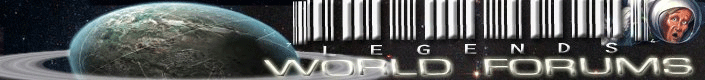I use Windows 2000 with Opera for my internet box.
I had not downloaded anything for a couple of weeks. Now when I try to access a 4Shared "virtual drive" the page loads with the gray framework but no visible download links. At best the links flash on for a second then disappear again. In fact the gray parts don't display properly either, some things are missing.
When I try to access the same "virtual drive" with Internet Explorer I have no trouble. Everything is as it should be.
At first I thought something got corrupted. Uninstalled and reinstalled Opera. Even tried an older version.
Thought maybe the Windows registry got corrupted. Had an old clone of my Windows installation on another hard drive. That didn't work with Opera either.
Looks to me as though 4Shared "upgraded" something. Well... at least it looks as though they made some changes.
I guess I will be installing Firefox for now, I read the resource hoggishness of earlier versions of Firefox was fixed in version 3. I'll miss Opera's tabs.
Anybody else having problems at 4Shared with Opera?
Index ⇒ General Topics ⇒ Any Opera users having problems with 4Shared????
Moderator: LW Moderator
23 posts
• Page 1 of 2 • 1, 2
- Arminius
- Advanced Member
- Posts: 52
- Joined: Wed Jul 02, 2008 3:51 pm
- Thanks: 0
- Thanked: 1 time in 1 post
I've been using Opera for years now and I am happy with it.
It lets me downloading from 4shared as a non-paying user without restrictions.
Opera is the safest browser today. But it has its drawbacks:
It needs to be configured very well. It took me a very long time before I got the right one.
In my opinion you should not revert to IEXPLODER or FIREFUCK.
First: Deinstall Opera. Look in your %HOMEPATH% (or whatever your private data folder is) and delete all remnants of Opera-configurations.
Second: Reinstall Opera (or extract the Install-EXE with an appropriate unpacker).
Third: Start Opera, goto the "Extras-Properties"-menu-page, "Contents"-list-entry (I don't use the English version, so it might show differently on your PC), "Managing site properties".
Look for "4shared" in the search tab. Press "Edit".
Press the "Cookies" tab. Check "Accept cookies from this site"
Press the "Scripts" tab. Check "Activate JavaScript"
Press the "Network" tab. Choose as Browser-idendification "Mask as Firefuck", deactivate "Send Referrer"
Choose "View-mode"->"User-mode" for bypassing the annoying idle time and getting the download links immediatly.
Now you should be ready for leeching.
Opera is the best browser which you can get today. Just experiment with it.
It lets me downloading from 4shared as a non-paying user without restrictions.
Opera is the safest browser today. But it has its drawbacks:
It needs to be configured very well. It took me a very long time before I got the right one.
In my opinion you should not revert to IEXPLODER or FIREFUCK.
First: Deinstall Opera. Look in your %HOMEPATH% (or whatever your private data folder is) and delete all remnants of Opera-configurations.
Second: Reinstall Opera (or extract the Install-EXE with an appropriate unpacker).
Third: Start Opera, goto the "Extras-Properties"-menu-page, "Contents"-list-entry (I don't use the English version, so it might show differently on your PC), "Managing site properties".
Look for "4shared" in the search tab. Press "Edit".
Press the "Cookies" tab. Check "Accept cookies from this site"
Press the "Scripts" tab. Check "Activate JavaScript"
Press the "Network" tab. Choose as Browser-idendification "Mask as Firefuck", deactivate "Send Referrer"
Choose "View-mode"->"User-mode" for bypassing the annoying idle time and getting the download links immediatly.
Now you should be ready for leeching.
Opera is the best browser which you can get today. Just experiment with it.
-

3dslUserLoad - Super Member
- Posts: 187
- Joined: Fri May 02, 2008 10:28 am
- Thanks: 8
- Thanked: 18 times in 16 posts
Thanks for the info, however I still think 4shared made some changes, what they did...I don't know.
I tried the settings you suggested 3dslUserLoad but the most that happened was that the links flashed on the screen for half a second and disappeared again.
To be clear, only the share folders are affected. Once I get the link to the actual download page there is no further problem.
I have been using Opera since May 2008 and never had to fiddle with the settings. Opera worked at 4shared all that time. In mid March I upgraded from version 9.27 to 9.64. Version 9.64 worked on 4shared fine but it's behavior was a little different. The last time I downloaded something from 4shared was two weeks ago and now when I try to access a share folder it doesn't display correctly. Something at 4shared has changed.
And when I tried using that old backed up copy of my Windows installation, I installed Opera 9.27. It was a clean install, I never installed Opera on it before. Despite being a clean install the share folders still don't display correctly. I pretty much ruled out the possibility that the problem is caused by an accumulation of mangled settings on my computer.
As it stands now I have gone back to Opera 9.27. Version 9.64 had a few other irritating bugs as well. I can't get either version to display shared folders correctly anymore.
I filed bug reports with both 4shared and Opera, using a random 4shared folder I found through Google as a reference.
For now I'll work around it by opening the 4shared folder with Internet Explorer and copy and paste the download links into Opera to let Opera do the actual downloading.
I hope they fix this.
I tried the settings you suggested 3dslUserLoad but the most that happened was that the links flashed on the screen for half a second and disappeared again.
To be clear, only the share folders are affected. Once I get the link to the actual download page there is no further problem.
I have been using Opera since May 2008 and never had to fiddle with the settings. Opera worked at 4shared all that time. In mid March I upgraded from version 9.27 to 9.64. Version 9.64 worked on 4shared fine but it's behavior was a little different. The last time I downloaded something from 4shared was two weeks ago and now when I try to access a share folder it doesn't display correctly. Something at 4shared has changed.
And when I tried using that old backed up copy of my Windows installation, I installed Opera 9.27. It was a clean install, I never installed Opera on it before. Despite being a clean install the share folders still don't display correctly. I pretty much ruled out the possibility that the problem is caused by an accumulation of mangled settings on my computer.
As it stands now I have gone back to Opera 9.27. Version 9.64 had a few other irritating bugs as well. I can't get either version to display shared folders correctly anymore.
I filed bug reports with both 4shared and Opera, using a random 4shared folder I found through Google as a reference.
For now I'll work around it by opening the 4shared folder with Internet Explorer and copy and paste the download links into Opera to let Opera do the actual downloading.
I hope they fix this.
- Arminius
- Advanced Member
- Posts: 52
- Joined: Wed Jul 02, 2008 3:51 pm
- Thanks: 0
- Thanked: 1 time in 1 post
I am using Opera 9.64, too. It works best, without any fault!
Maybe your system (whatever it is - WXPSP2/3, W98...) is being misconfigured by automatic updates provided by M$.
Deactivate "automatic updates" from M$.
Never let M$ update your system automatically by Internet! This is absolutely useless.
Another possibilities:
- Deactivate any plugins in Opera.
- See which services are running by invoking "services.msc" from the command line and stop and delete suspicious ones.
At least I think it makes no sense to report such bugs to the Opera-Development-Team. They won't be willed to follow such requests (because it works anyway - in case of such people like me).
Maybe your system (whatever it is - WXPSP2/3, W98...) is being misconfigured by automatic updates provided by M$.
Deactivate "automatic updates" from M$.
Never let M$ update your system automatically by Internet! This is absolutely useless.
Another possibilities:
- Deactivate any plugins in Opera.
- See which services are running by invoking "services.msc" from the command line and stop and delete suspicious ones.
At least I think it makes no sense to report such bugs to the Opera-Development-Team. They won't be willed to follow such requests (because it works anyway - in case of such people like me).
-

3dslUserLoad - Super Member
- Posts: 187
- Joined: Fri May 02, 2008 10:28 am
- Thanks: 8
- Thanked: 18 times in 16 posts
I tried what you said 3dslUserLoad. It didn't fix anything.
I don't use automatic updates, never have. I download the updates individually and am in the habit of reading the MS tech reports and security bulletins before I install them.
The only plugin I have is Adobe flash player, it was also installed months ago. Nothing suspicious running in services either.
Opera 9.64 is less stable than 9.27 when using my Yahoo mail account.
I'm glad you are not having any problems. As I said before, my backed up "clean" Win 2000 installation doesn't work with 4shared folders any better than the one I currently use. What conclusion can I draw?
Bug reports are one reason things get fixed. No doubt you have read the Opera changelogs and know of the kinds of things the Opera development team fixes.
http://www.opera.com/docs/changelogs/windows/
Bugs may not affect all systems. This bug may not affect XP or Linux users. Since Opera is designed to be compatible with every version of Windows going back to Win95 I figure they ought to know about problems people are having. The bug was probably caused by changes made at 4shared, but since it only appears to affect Opera, and maybe only Opera installed on Win 2000, it will probably be up to the Opera people to modify their code. I can't see the people at 4shared doing anything about it, I doubt they have the knowhow.
I won't hold my breath that things get done anytime soon.
Thanks.
I don't use automatic updates, never have. I download the updates individually and am in the habit of reading the MS tech reports and security bulletins before I install them.
The only plugin I have is Adobe flash player, it was also installed months ago. Nothing suspicious running in services either.
Opera 9.64 is less stable than 9.27 when using my Yahoo mail account.
I'm glad you are not having any problems. As I said before, my backed up "clean" Win 2000 installation doesn't work with 4shared folders any better than the one I currently use. What conclusion can I draw?
Bug reports are one reason things get fixed. No doubt you have read the Opera changelogs and know of the kinds of things the Opera development team fixes.
http://www.opera.com/docs/changelogs/windows/
Bugs may not affect all systems. This bug may not affect XP or Linux users. Since Opera is designed to be compatible with every version of Windows going back to Win95 I figure they ought to know about problems people are having. The bug was probably caused by changes made at 4shared, but since it only appears to affect Opera, and maybe only Opera installed on Win 2000, it will probably be up to the Opera people to modify their code. I can't see the people at 4shared doing anything about it, I doubt they have the knowhow.
I won't hold my breath that things get done anytime soon.
Thanks.
- Arminius
- Advanced Member
- Posts: 52
- Joined: Wed Jul 02, 2008 3:51 pm
- Thanks: 0
- Thanked: 1 time in 1 post
As you say the links appear, then disappear, it kinda sounds like the page loads a layer or some javascript that seems to backfire on your browser. As you don't know the cause, and assuming Opera is a proper browser, the cause might be either spyware (doubtful) or a misconfigured plugin (like adblocker/resident shield of some sort)?
-

InsaneFury - 3DSL Moderator
- Posts: 1268
- Joined: Sat Jun 05, 2004 7:14 pm
- Thanks: 49
- Thanked: 27 times in 17 posts
Now I have encountered the same problem: the links disappear if I switch between windows.
It seems "4shared" use java-script up to the death.
Solution: switch between View->"Author mode" and "User mode".
This will reset the screen.
It seems "4shared" use java-script up to the death.
Solution: switch between View->"Author mode" and "User mode".
This will reset the screen.
-

3dslUserLoad - Super Member
- Posts: 187
- Joined: Fri May 02, 2008 10:28 am
- Thanks: 8
- Thanked: 18 times in 16 posts
3dslUserLoad wrote:Now I have encountered the same problem: the links disappear if I switch between windows.
It seems "4shared" use java-script up to the death.
Solution: switch between View->"Author mode" and "User mode".
This will reset the screen.
Now that it happened to someone else I don't feel so alone. Changing the settings as you recommended works to display the links but the page looks lousy overall.
I had been wondering whether it might be a java problem. The only java I have installed is that old MS java. From what I can tell Opera pretty much ignores it. Under "About Opera" it says "Java not installed".
The 4shared people got back to me and wanted more details, screenshots etc. I sent them some (not of our stuff).
I suggest you file a bug report with them as well. The more complaints they get the better.
- Arminius
- Advanced Member
- Posts: 52
- Joined: Wed Jul 02, 2008 3:51 pm
- Thanks: 0
- Thanked: 1 time in 1 post
I suggest you file a bug report with them as well. The more complaints they get the better.
No, I won't do this. Even if Opera is free for download, it is commercial software (but I have no idea how they earn money with it). So I think they have other interests and I don't want to argue with them.
but the page looks lousy overall.
I don't care about this, I just want to download!
The only java I have installed is that old MS java
Java is used very seldom in websites, as far as I know. It is something different than JavaScript. Opera has its own built-in JavaScript-interpreter. There is no need to install some Java-stuff.
Despite such negligible "problems" I'll keep using Opera, because since I've been using it I've never had any viruses or strange hidden background-downloads like other people have with the M$-internet-exploder.
-

3dslUserLoad - Super Member
- Posts: 187
- Joined: Fri May 02, 2008 10:28 am
- Thanks: 8
- Thanked: 18 times in 16 posts
3dslUserLoad wrote:I suggest you file a bug report with them as well. The more complaints they get the better.
No, I won't do this. Even if Opera is free for download, it is commercial software (but I have no idea how they earn money with it). So I think they have other interests and I don't want to argue with them.
I meant file a bug report with 4shared, not Opera.
I have my favorite pieces of software too but I don't get emotionally attached to them.

- Arminius
- Advanced Member
- Posts: 52
- Joined: Wed Jul 02, 2008 3:51 pm
- Thanks: 0
- Thanked: 1 time in 1 post
UPDATE:
I continued to have the same problem at the newer 4shared folders all the way through Opera 10.10.
Installed Opera 10.50 final and the problems were gone when I checked. Then upgraded javascript 5.6 to 5.7 for good measure after 4shared support told me their folders are heavily javascript dependent.
They could have told me that last April.
Unfortunately Opera 10.50 has it's own issues and I went back to Opera 10.10.
Wait for Opera 10.51.
Now I can use Opera 10.10 without any problems.
Looks like it was a javascript issue all along.
I continued to have the same problem at the newer 4shared folders all the way through Opera 10.10.
Installed Opera 10.50 final and the problems were gone when I checked. Then upgraded javascript 5.6 to 5.7 for good measure after 4shared support told me their folders are heavily javascript dependent.
They could have told me that last April.
Unfortunately Opera 10.50 has it's own issues and I went back to Opera 10.10.
Wait for Opera 10.51.
Now I can use Opera 10.10 without any problems.
Looks like it was a javascript issue all along.
- Arminius
- Advanced Member
- Posts: 52
- Joined: Wed Jul 02, 2008 3:51 pm
- Thanks: 0
- Thanked: 1 time in 1 post
I love Opera, but it's pretty much always the case that you should wait for the x.x1 version of any release. It's a shame that yet again they have rushed out the final rather than spend another couple of weeks ironing out the new bugs and regressions.
On another note, having discovered jDownloader from another thread here I would recommended it for sites like 4shared, it's awesome. Thanks to whoever it was mentioned it.[/url]
On another note, having discovered jDownloader from another thread here I would recommended it for sites like 4shared, it's awesome. Thanks to whoever it was mentioned it.[/url]
"Archimedes Elite, regarded by many as the best ever version." - Ian Bell, co-author of Elite
-

I_AM - Super Member
- Posts: 541
- Joined: Thu Feb 23, 2006 9:44 am
- Location: UK
- Thanks: 0
- Thanked: 1 time in 1 post
If you look at the http://my.opera.com/desktopteam/blog/ site you will see that these guys work hard and fast.
I am an Opera user since version 4 of the browser and I still am. I always use the latest version. I've been having 4shared issues aswell but it is not Operas fault, it is 4shared that code badly. I've seen this problem on other sites too. JS is an evil language, one mistake can create big problems. In windows XP Opera can destroy the transparency in windows due to crappy javascripting.
I agree though that Opera has it's problems aswell, all browsers have problems. But for them to fix the problems they need to know about them, the dev teams cannot sit and test every site on the internet. So report errors when you find them. http://www.opera.com/support/bugs/
I am an Opera user since version 4 of the browser and I still am. I always use the latest version. I've been having 4shared issues aswell but it is not Operas fault, it is 4shared that code badly. I've seen this problem on other sites too. JS is an evil language, one mistake can create big problems. In windows XP Opera can destroy the transparency in windows due to crappy javascripting.
I agree though that Opera has it's problems aswell, all browsers have problems. But for them to fix the problems they need to know about them, the dev teams cannot sit and test every site on the internet. So report errors when you find them. http://www.opera.com/support/bugs/
Some people are like slinkies... They're not really good for much but they do bring a smile to your face when pushed down the stairs.
-

Warepire - Super Member
- Posts: 115
- Joined: Sat Oct 03, 2009 6:51 pm
- Location: A little to the left of nowhere
- Thanks: 0
- Thanked: 0 time in 0 post
23 posts
• Page 1 of 2 • 1, 2
Who is online
Users browsing this forum: No registered users and 11 guests