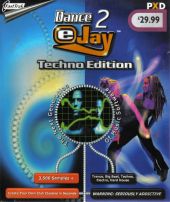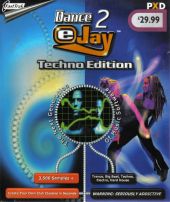
|
This is a music entertainment product that lets the player create music tracks with minimum fuss and technical knowledge. This is based on an earlier product Dance eJay 2 and has the same standard features plus a few new ones, however the sound samples and effects supplied with this product are geared more towards the production of 'Techno' tracks. The standard features of this game are: sixteen track recording; three thousand five hundred samples; Duplex microphone recording - allowing the players voice to be both as a vocal track and as a sample; a drag and drop interface; and the ability to import sounds. The Special features unique to this game are: The Hyper generator II. This is a software-based synthesizer which allows the player to build up their own samples and effects note by note, it replaces the Groove Generator of Dance eJay 2. The Effects Studio which takes basic samples and applies filters, echo, robotise and distortion effects to it. Time Stretching. All samples in this product are recorded at 140 beats per minute, the Time Stretcher allows samples from other products to be adjusted to this tempo. Volume adjustment of individual samples and tracks. The product opens in 'The Main Room', a screen which is initially populated with a sample track that plays for around three minutes. On the left of the screen are the track numbers and individual channel controls - each of the sixteen tracks can be set to play back through either the right channel, left channel or both. On the right is a menu bar that gives access to the special effects, save/load and quit functions. Along the bottom of the 'Main Room' screen are basic controls and the menu of sample sounds and in the centre is a representation of the sixteen track available to the player. Composing music is as simple as selecting a sample from the menu and dragging it onto a track on the screen. Once positioned the sample can be stretched to make it last longer of have its volume level adjusted. As the player constructs their composition they can listen to either the whole composition or to individual tracks as they are being added to. |